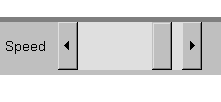General informations
about this applet
|
This java applet simulates electromagnetic transmission lines. – The scale command that allows the user to increase or decrease the vertical scale of the central panel – The speed scrollbar that controls the execution speed of the simulation – The Edit button to quit the applet or to have a list of the line parameters |