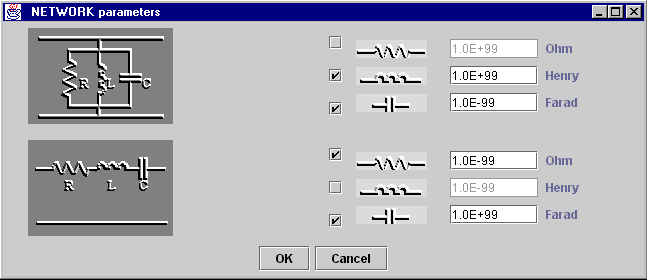| <a NAME="Menu" Network Control |
| At least two lines must have been installed |
Modify a network
Enter the Parameters
Remove a network
| <a NAME="Add" Add a Network |
|
|
1 |
2 |
3 |

|
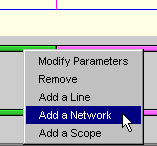
|
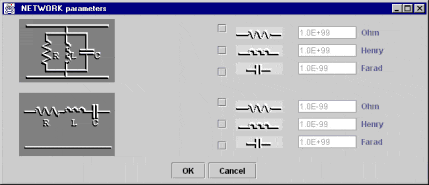
|
| Select the line where you want to add a network. |
Select: Add a Network |
Then Enter the Parameters of your NetWork |
|
Since a Network acts as a load at the end of each line (right side), the last rigth line cannot have any Network |
| <a NAME="Modify" Modify a Network |
|
|
1 |
2 |
3 | ||
|
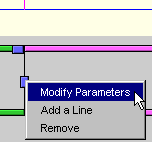
|
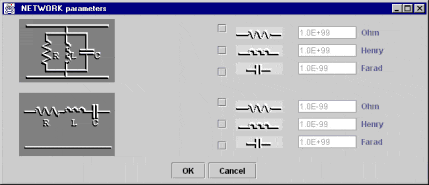
|
||
|
Click on the Network you want to modify |
Select: Modify Parameter |
Then Enter the Parameters of your NetWork |
| <a NAME="Parameters" Enter the Parameters |
|
|
||||
|
||||
|
|
A value set to zero will be automatically replaced by 1.0E-99 |
| <a NAME="Remove" Remove a Network |
|
|
1 |
2 | ||
|

|
||
| Click on the Network you want to modify | Select: Remove |